






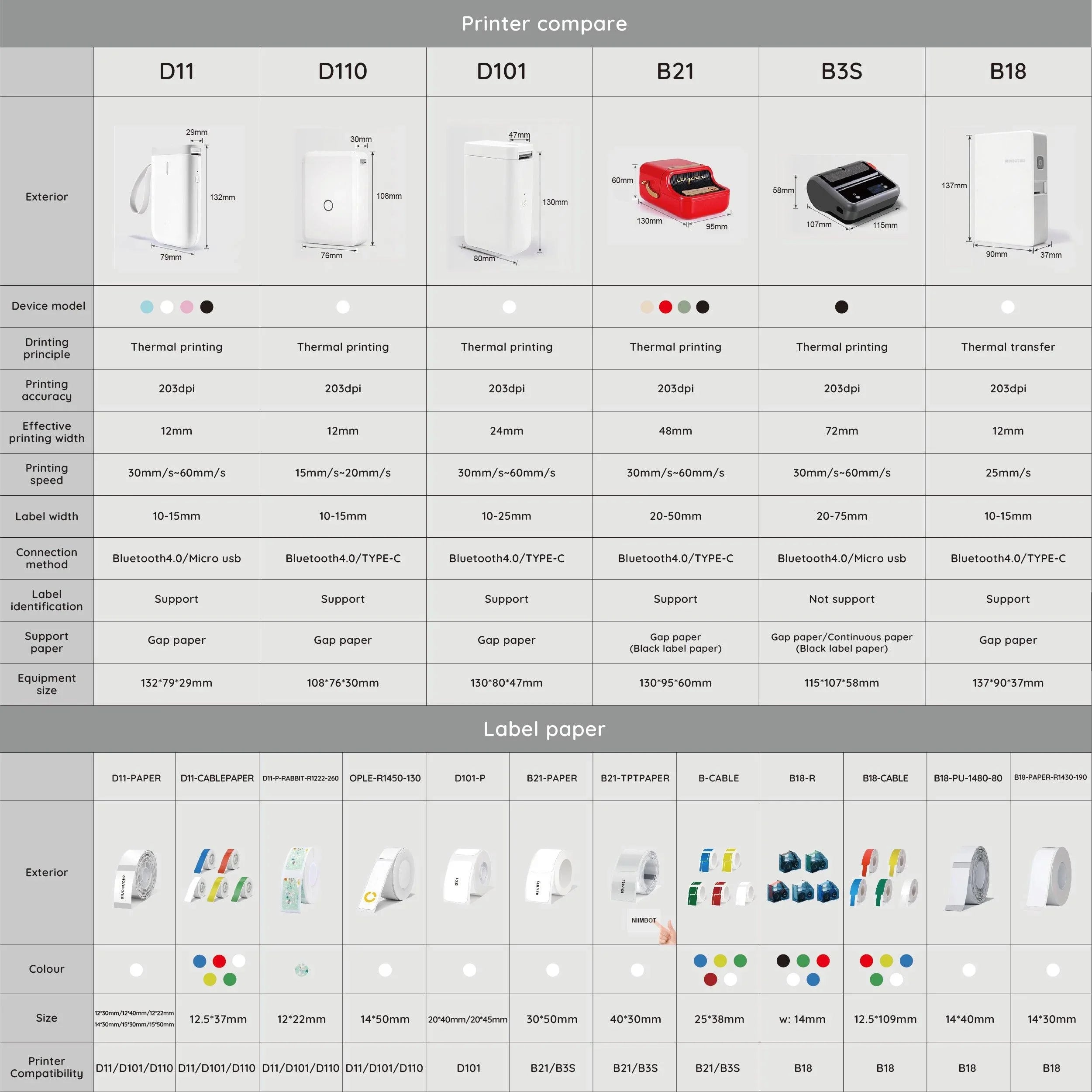








NiiMbot D101 智能热敏标签打印机
- $65.00
$79.00- $65.00
- 单价
- 单价







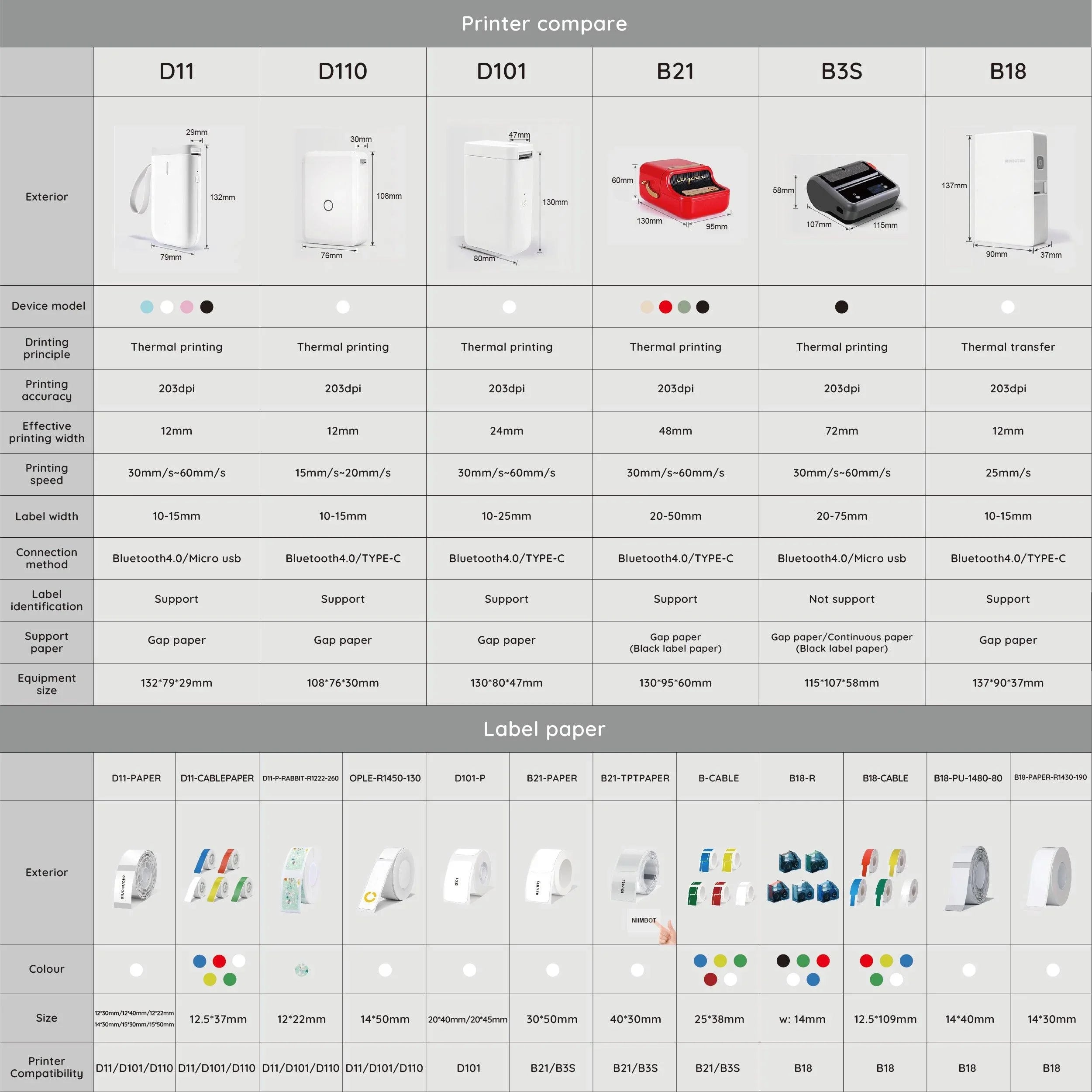
Description
x- 打印宽度升级:标签纸25mm以内
- 支持使用D11标签纸
- 适合更多款式的标签纸
- 打印方式:热敏打印
- 打印速度:30-60mm/s
- 分辨率:203dpi
- 有效打印宽度:24mm
- 纸张宽度:27mm(最大)
- 纸张类型:热敏纸
- 电池容量:1200mAh
- 操作:兼容iOS和Android的免费APP
- 物理尺寸:130*80*47mm (W*D*H)
- 净重:240g
Shipping & Return
xReturns Policy
You may return most new, unopened items within 30 days of delivery for a full refund. We'll also pay the return shipping costs if the return is a result of our error (you received an incorrect or defective item, etc.).
You should expect to receive your refund within four weeks of giving your package to the return shipper, however, in many cases you will receive a refund more quickly. This time period includes the transit time for us to receive your return from the shipper (5 to 10 business days), the time it takes us to process your return once we receive it (3 to 5 business days), and the time it takes your bank to process our refund request (5 to 10 business days).
Shipping
Please find the Shipping Policy detial on the bottom of page.
When you place an order, we will estimate shipping and delivery dates for you based on the availability of your items and the shipping options you choose. Depending on the shipping provider you choose, shipping date estimates may appear on the shipping quotes page.
Please also note that the shipping rates for many items we sell are weight-based. The weight of any such item can be found on its detail page. To reflect the policies of the shipping companies we use, all weights will be rounded up to the next full pound.
Related Products
Recently Viewed Products

- 选择某一选项会使整个页面刷新。



















